
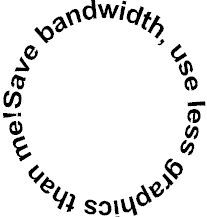
- With HTML the use of tables can make a page look really super cool!
Santa Rosa Junior College
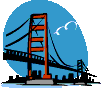
 |
|
|
|
| Art 54-Art Online Santa Rosa Junior College |
|
Tables in an HTML document are much like the ones you use in a spreadsheet program. They contain cells. Tables in these documents are made to handle not only text and numbers, but also graphics. All graphic tags that work outside a table work inside it as well. Tables are sometimes the secret tool to the designer. Because it gives one the ability to control a layout of a page much more strictly. I discovered this last year. I kind of went crazy with tables for a while. Here are some of the things that one can do with tables.
First, looking at the table above notice that I have a frame around it. Often I will frame a picture just by putting it into a one cell table and then building the borders around it. This is a way that can make a picture look like it has a frame without taking up the bandwidth necessary to put a pictorial frame around an image. Also notice that each cell can be formatted separately. Each cell has it's own color, font size, font type and background color. All of these colors are built into the HTML code. Often to make a page look more graphical without using actual background images that take time to load, I'll put a two cell table on the page. Then I will adjust its measurements accordingly. Then I will make the proper cell the color I want, so it looks like it has a side bar. I will then lay matching buttons on top of this. I built the Image 2000 site this way. The owner of the site is particularly worried about download times for a page. Notice next that I was able to put a marquee inside a cell.