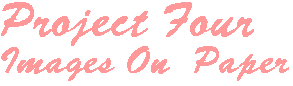
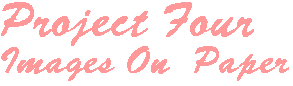
Collect examples of images from sources on the Web. List link resources for images and image resources. Create a new page (or list URL's) with examples. Our teacher wants us to observe what happens when images are manipulated. Include information as to what software was used (and links to useful utilities found).
Here is a picture that can be found at: http://www.geocities.com/SoHo/Lofts/9433/poetry.htm
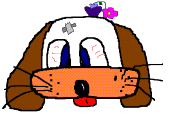 |
 |
This is a puppy that I have been drawing in all different manners since I was in about fourth grade. It is almost like a trademark for me. Just about every teacher I've had has seen it in some form on one homework assignment or another. When I first created it on the computer a few years ago, it was done in that stock paint program that comes with Windows. So, the original of this one was in BMP (bitmap) format. On the above right is what it looks like as a GIF.
**GIF: Pronounced jiff or giff (hard g) stands for graphics interchange format, a bit-mapped graphics file format used by the World Wide Web, CompuServe and many BBSs. GIF supports color and various resolutions. It also includes data compression, making it especially effective for scanned photos.
ON the above left is the same image in the JPEG format. Because this is like a cartoon, the proper format to use for this picture would be GIF. You can see if you look at the JPEG very hard that it is somewhat blurry. This is what happens to line art or cartoon type art that is saved as a JPEG.
Short for Joint Photographic Experts Group, and pronounced jay-peg. JPEG is a lossy compression technique for color images. Although it can reduce files sizes to about 5% of their normal size, some detail is lost in the compression.
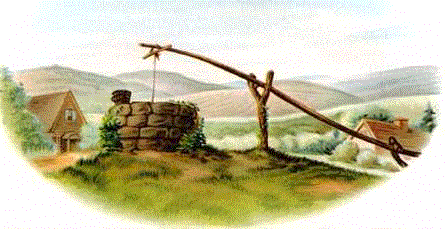 |
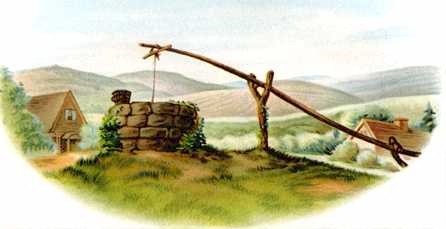 |
The above images are stock from a clipart collection that I have. Again, the image on the right is a GIF. The image on the right it a JPG. Images that have fine details such as the above should always be saved as a JPEG. Your eye can obviously tell the reason why. GIFs simply can not save all the colors nessasary to make a quality image, and so one looses a lot in the conversion.
Another format for images on the web has now been accepted. It is called PNG (Portable Netwrok Graphics). PNG was approved as a standard by the World Wide Web consortium to replace GIF because GIF uses a patented data compression algorithm called LZW. Below are the two images in the PNG format.
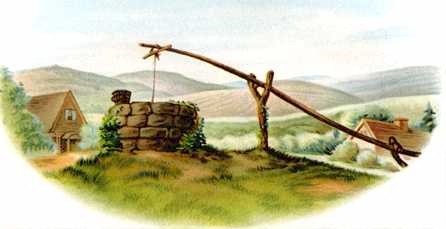 |
![]()